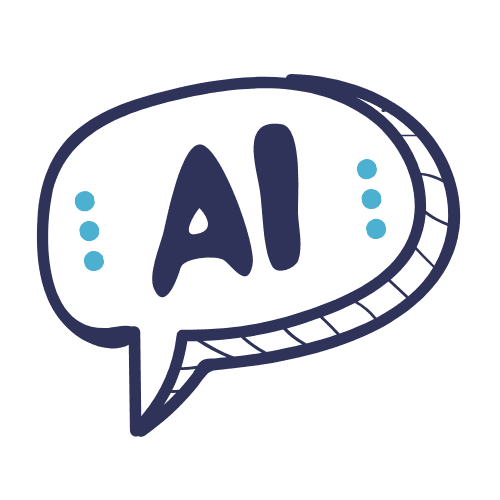With its new and improved generative AI technology, Invideo AI V3 changes the video creation industry by allowing users to generate entire videos with only a simple prompt.
When compared with video editing software with steep learning curves, Invideo AI makes the process easier for people of all skill levels.
Without the need for professional editing skills, users can generate outstanding content in a variety of types, whether it’s a business advertisement, an educational video, or an artistic animated short. Invideo AI is quite helpful for people of all backgrounds due to how it supports voiceovers (including customised AI voice cloning), subtitles, and many output formats.