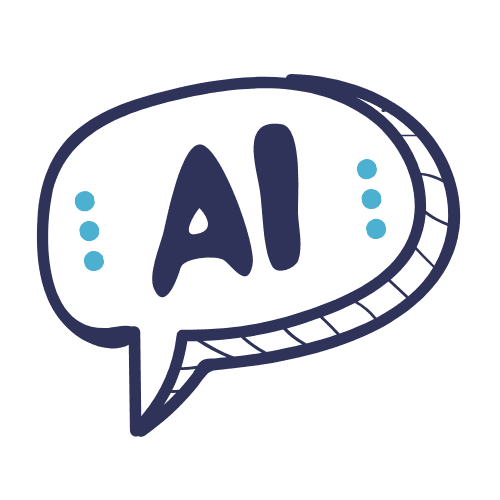Midjourney is one of the best AI image generators in the world of AI-generated art, turning simple text prompts into vivid images.
At its core, Midjourney uses advanced machine learning and diffusion models to transform words into visual creations.
Users don’t need any specialized hardware, making it accessible to anyone interested in art and AI.

/Source: Generated using Midjourney
Artists often use Midjourney for rapid prototyping, allowing them to explore concepts quickly and efficiently.
The program is especially popular in creative fields like advertising, where speed and quality are essential.
Midjourney’s easy-to-use interface suits both seasoned artists and beginners, enhancing creativity and expression.
The platform works similarly to other AI image generators but stands out due to its balance of creativity and user-friendly design.
Midjourney provides a unique blend of technology and artistic inspiration, allowing users to create all kind of images that might otherwise take hours or days by hand.
What is Midjourney?
Midjourney is an AI tool that transforms text prompts into visual images, using complex algorithms. Originally founded by David Holz in San Francisco, 2022.
It involves machine learning and neural networks, and does not require specialized equipment to operate.
Images are generated through a technique called diffusion modelling, making it accessible for artists and designers looking to visualize concepts quickly.
The Role of Diffusion Models
Diffusion models are important to how Midjourney functions. These models start with random noise and gradually, with the power of AI, refine it into a coherent image based on a given text prompt. This process involves numerous iterations where neural networks adjust the noise step-by-step.
The use of diffusion models makes the image creation process unique. Unlike traditional image generation methods, diffusion models offer more flexibility and can better capture the nuances in image prompts. This capability allows Midjourney to produce high-quality, detailed images. Midjourney is comparable to tools like Stable Diffusion, both leveraging similar techniques. By utilizing these models, Midjourney can simulate intricate patterns and textures, leading to realistic and artistic results.
How does Midjourney Work?
Midjourney is a powerful tool designed to transform text descriptions (more commonly known as text prompts) into visual imagery using advanced machine learning techniques. It operates without the need for specialized hardware, making it accessible to anyone interested in creating art from simple prompts. The service typically offers a basic subscription plan and may include a free trial.
Text Prompts to Visual Results
Midjourney operates by processing given text prompts, which it converts into visual results through diffusion models. These models, a form of deep learning, analyze the text to understand patterns and meanings. The process starts with a text encoder that translates text into numerical data. This allows Midjourney to interpret the desired output and guide its creative algorithms in generating images.
The tool’s ability to produce high-quality images from text is rooted in its use of large language models. These models have been trained on extensive datasets, enabling them to understand and replicate artistic styles and concepts. Users can access Midjourney without specialized equipment, opening up new possibilities for both seasoned artists and beginners alike.
The MidJourney Bot on Discord
The MidJourney Bot is an AI tool integrated into Discord App that enables users to generate art from text prompts. It requires a Discord account to access and interact using specific bot commands. Users can create images within private chats or communities by adding the bot to their server.
Discord Account
To use the MidJourney Bot, a user must have a Discord account. Setting up an account is straightforward by visiting Discord’s website. Once registered, users can join the official MidJourney server or invite the bot to their personal servers.
Joining the official server provides access to various channels. These channels are useful for collaboration, support, and announcements. New users can find valuable information and guidance from the community there.
Adding the bot to personal servers involves finding it in Discord’s App Directory and selecting the “Add to Server” option. This setup allows users to integrate MidJourney with their communities, facilitating art creation.
Interacting with the MidJourney Bot
Interacting with the MidJourney Bot involves using specific Discord bot commands. Users can send commands either in public channels or via direct messages to control how the AI generates images from text.
Commands can be customized to adjust different aspects of the artwork, including style and complexity. Users might begin by typing prompts that describe their desired image in detail. The bot then processes these prompts to create unique artworks, sending results back in the chat or as a private message.
There are various support and feedback channels available in the community server. These channels help solve any technical issues or provide enhancement suggestions.
Creating High-Quality Images
Midjourney is an AI tool known for generating high-quality images quickly. It uses advanced data sets to produce visually appealing and realistic images. Understanding these processes can help users maximize the tool’s potential.
Stable Diffusion and Image Quality
Midjourney utilizes a technique called stable diffusion, which is crucial for maintaining image quality. This method involves a diffusion model that transforms noise into coherent images. The AI refines the visual output step by step, ensuring that each stage enhances the detail and texture.
These models learn from vast datasets, allowing Midjourney to generate images with vibrant colors and intricate designs. By managing the diffusion process, the AI reduces errors and boosts clarity, resulting in images that maintain high resolution and aesthetic appeal throughout the process.
Producing Realistic Images
Producing realistic images with Midjourney hinges on its ability to interpret and render complex scenes. By using deep learning, this excellent tool can mimic real-world textures and details, creating lifelike images that closely mimic photographs.
Users can guide the AI by providing text prompts or reference images. This flexibility allows for diverse outputs, accommodating various artistic styles and real-world depictions. The combination of powerful algorithms and user input facilitates the creation of detailed and believable visuals, highlighting Midjourney’s capability to produce not just any image, but convincingly realistic ones.
The Image Generation Process
Midjourney transforms digital noise into striking images using advanced AI techniques. Key to this process is starting with a basic input and refining it through structured algorithms.
From Random Noise to Detailed Images
In the initial phase, the system begins with random noise, a chaotic mix of pixels. This serves as a blank canvas. By employing AI algorithms, it gradually shapes this noise into recognizable forms. Each iteration builds upon the last, adding layers of complexity and detail. This method allows for the creation of highly detailed images from seemingly unstructured data.
Core to this transformation is the AI’s ability to understand patterns and features, enabling it to add realistic textures and shapes to the image.
Refinement through the Diffusion Process
The diffusion process plays a critical role in refining images. It works by progressively improving the image’s quality and details through several stages. Each stage focuses on minimizing imperfections and enhancing features. This iterative method increases the clarity and richness of the final product.
The diffusion process allows for balancing between creativity and realism, resulting in images that are both imaginative and lifelike. Developers constantly update these techniques, ensuring that the AI remains capable of producing cutting-edge visuals.
Types of Images and Styles

/Source: Generated using Midjourney
Midjourney offers a wide range of artistic styles and the ability to customize images using personal photos. This section explores how users can utilize different styles to create unique visual experiences and how they can incorporate their own images into the mix.
Different Artistic Styles
Midjourney’s AI-generated images are enhanced by selecting from many different styles. Users can choose from styles like Art Deco, which features bold geometry and rich colors. This style can add a luxurious touch to any design. Similarly, using intricate styles that emphasize long, sinuous lines, as found on How-To Geek, can build a sense of elegance and harmony.
Artistic style modifiers in Midjourney help users shape their images to match specific aesthetics. By adding chosen styles, users can adjust the feel and look of their AI-generated images significantly. These styles help in tailoring visuals that are both distinctive and aligned with personal taste.
Customizing with Your Own Images
Midjourney allows users to integrate their own images into the platform for even more personalized creations. By uploading personal photos, users can mix original content with AI-generated elements. This customization expands the creative possibilities, making the results uniquely personal.
Incorporating personal images can enhance clarity and authenticity in designs. Users can adjust the style weights—such as the parameters mentioned in GraphicsGurl—to balance between the original image and desired artistic styles. This feature gives the creator control over how much influence each element has in the final image, tailoring visuals to meet specific artistic goals.
Navigating MidJourney

/Source: Generated using Midjourney
MidJourney offers users tools to create visual art through its website and web browser access. Understanding how to navigate these options can enhance your experience with the platform’s innovative features.
Using the MidJourney Website
The MidJourney website serves as the central hub for users to explore and create. After signing up or logging in, users can begin by navigating the homepage, which displays recent projects and featured artworks. The intuitive interface guides users through various features, making it accessible even for beginners.
A main feature is the user dashboard, where creations are stored. This dashboard allows users to organize, edit, and share their projects. The site also includes a tutorial section, offering tips and examples for generating images based on text prompts.
Interacting with this platform involves engaging with tools that transform text into visual representations. Additionally, the website supports integration with other applications, allowing users to import and export media files for more versatility.
Accessing MidJourney via Web Browsers
Accessing MidJourney through web browsers provides users with a seamless experience that doesn’t require additional software downloads. Users can log in through popular browsers to connect directly to the MidJourney platform, accessing all features found on the MidJourney website.
Compatibility with major browsers supports image rendering and interactive features. This method also allows users to switch between devices easily, maintaining project consistency across platforms.
Security protocols ensure user data is safely managed during browser access, making it both a convenient and secure option for users looking to generate and manipulate digital art. Web browser access ensures flexibility and ease of use for creating on-the-go with just an internet connection and a web-enabled device.
Subscriptions and Plans
Midjourney offers a variety of subscription plans to cater to different user needs. With options ranging from Basic to Mega, each plan provides unique features and advantages. Understanding these plans can help users make informed decisions about which is best for them.
Comparing Subscription Options
Midjourney has four main subscription plans: Basic, Standard, Pro, and Mega. Each plan is available on a monthly or yearly basis, with an annual subscription providing a 20% discount. The Basic plan starts at $10 a month and includes essential features for casual users. The Standard, Pro, and Mega plans offer increasingly advanced features, including unlimited image generations with Relax Mode. Each higher plan comes with additional benefits designed for more intensive usage.
These plans are tailored for different levels of user involvement, from those who need occasional access to creators and professionals who require extensive features.
Benefits of Paid Plans
Opting for paid plans unlocks additional benefits beyond the Basic plan. All paid subscriptions allow users to access the Midjourney member gallery and the official Discord community. This creates opportunities for collaboration and feedback from other users.
Paid plans, especially the Pro and Mega, include enhancements like faster processing times and priority support. They are designed to optimize workflow for those who need to generate many images quickly and reliably. For those frequently using Midjourney, investing in these plans can be worthwhile. The combination of practical tools and support makes the subscription valuable for engaging and efficient work.
Use Cases and Compliance
Midjourney offers unique opportunities for artistic expression through AI-generated images. Users can explore various use cases, including commercial applications and ethical considerations within the creative process.
Commercial Use and Public Domain
Midjourney’s licensing terms allow for commercial use of generated images, giving users the opportunity to monetize their creative work. Free users, however, face some restrictions. They may need to purchase a license for certain types of commercial use if their company earns high revenue. This aligns with many AI art platform policies.
Images produced by Midjourney are not automatically in the public domain. Creators must understand the licensing specific to their content to ensure compliance with usage rights. This knowledge helps users effectively navigate the legal landscape of AI-generated artwork.
Ethics and Creative Integrity
Ethical considerations in AI art involve maintaining creative integrity while using automated processes. Artists must be aware of the boundaries between original human expression and machine-generated output. This ensures that artwork remains a true reflection of the artist’s vision.
The creative process intertwines human input with AI capabilities. Sticking to ethical guidelines requires transparency about AI’s role in artistic creations. Artists must critically engage with this process to uphold the values of originality and authenticity in their work.
Advanced Features and Customization
Midjourney offers powerful features that allow users to create unique art with ease. Key areas include advanced Discord commands and style references that enhance creativity through effective prompts.
Advanced Discord Commands
Midjourney integrates seamlessly with Discord, giving users a range of powerful tools to refine their art. Commands like /imagine and /blend help users set parameters such as aspect ratio and chaos levels. These options are essential for tailoring creations to specific needs.
Custom commands also offer opportunities to experiment. Users can adjust settings like quality and style versions, which include Niji styles for anime-inspired art. This provides flexibility in achieving desired outcomes.
Exploring Discord’s features empowers users to leverage Midjourney’s potential fully.
Style References and Effective Prompts
In Midjourney, the use of style references and carefully crafted prompts significantly impacts the end result. By mentioning specific styles or artists, users can guide the AI to generate images that align with their vision. Incorporating these details into prompts helps in achieving more accurate representations of ideas.
Moreover, effective prompts require clarity and creativity. Including adjectives and descriptive phrases refines the AI’s interpretation, resulting in unique art pieces. Users benefit from experimenting with different wordings to see how slight alterations affect outcomes.
Focusing on style references and prompt precision is crucial for unlocking Midjourney’s creative capabilities.

/Source: Generated using Midjourney