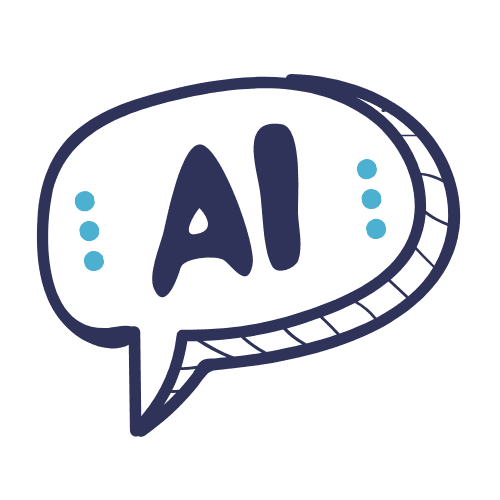Descript is a versatile editing software designed for creators who need to manage both audio and video content efficiently.
It offers a wide range of tools such as automatic transcription, advanced text-based editing, filler word removal, background removal, and the ability to add subtitles and captions.
Additionally, Descript features a unique voice cloning tool that can replicate your voice for text-to-speech applications, making it a standout choice for podcasters, video editors, and content creators.