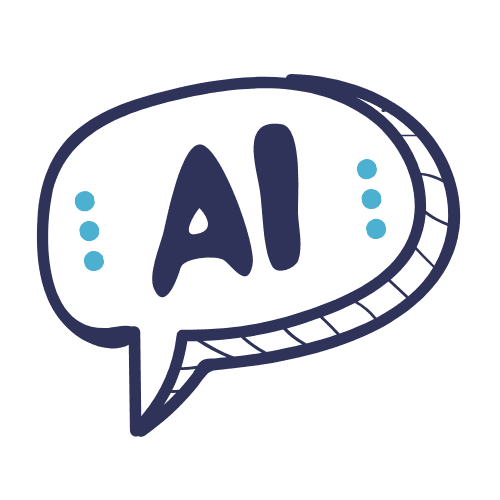ClickUp is a project management platform built for flexibility and efficiency.
It offers a free forever plan with essential features for individuals and small teams, while its paid plans expand to include advanced functionalities like custom workflows, reporting, and automation.
It adapts to various work styles through customizable views, fields, and dashboards, making it a strong contender for improving productivity and collaboration.
Although it has a learning curve, once mastered, ClickUp can significantly enhance task management and team coordination.