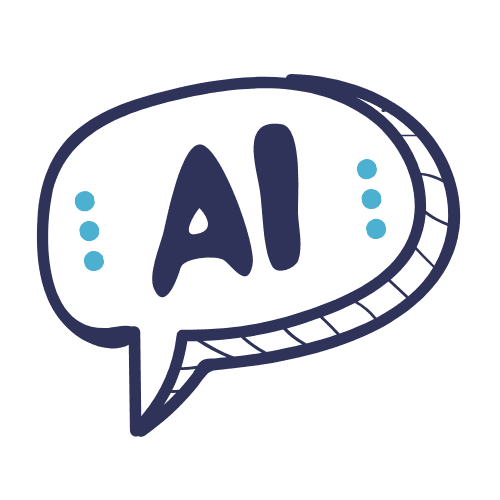Arc Browser, developed by the Browser Company, offers a refreshing and innovative approach to web browsing.
Unlike traditional browsers like Chrome, Arc focuses on providing a cleaner, more organized interface that enhances user productivity. With features like spaces, split view, and custom themes, Arc enables users to group tabs, preview links, and organize their workflow efficiently.
Built on Chromium, it supports Chrome extensions while offering better privacy and an intuitive user experience. Initially available on macOS and iOS, Arc has recently launched a stable version for Windows 11, with Windows 10 support expected soon.