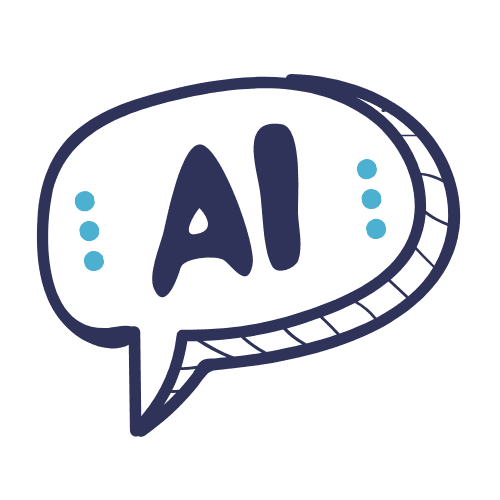Asana is an intuitive and flexible project management tool used by teams to manage tasks, collaborate, and track progress on projects. It offers multiple views, such as lists, Kanban boards, calendars, and timelines, allowing teams to organize and visualize their workflows in a way that suits their preferences.
With built-in automation, integrations, and reporting tools, Asana helps teams stay organized, communicate better, and save time on repetitive tasks.
Its free plan is generous, providing essential features for small teams, while the premium and business plans unlock more advanced features for larger teams and businesses.