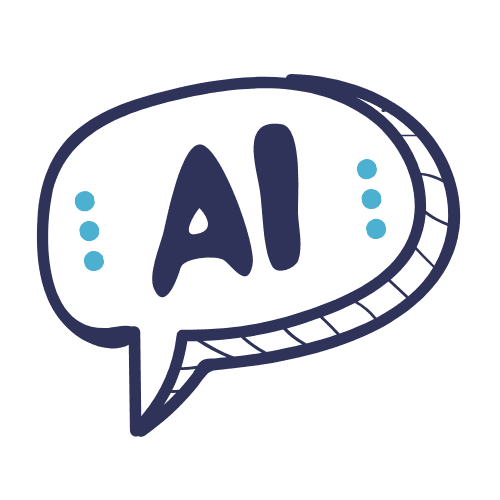Beautiful.ai is a presentation design app that uses artificial intelligence to help users create beautiful and professional slide decks with ease.
The platform offers a variety of pre-designed templates and layouts for different purposes, such as reports, pitches, and plans, which automatically adjust to maintain strong design principles. It’s ideal for business professionals and those who need quick, polished presentations without getting bogged down by design details.
While the app is mostly geared towards business environments, it also integrates with PowerPoint and Google Slides for greater flexibility.