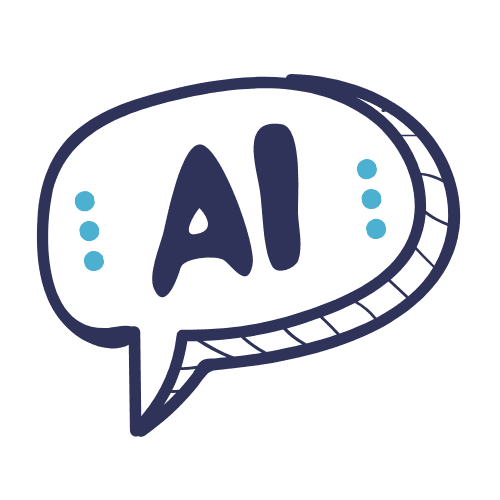Adobe Firefly is a cutting-edge AI image generation tool that allows users to create high-quality images from text prompts.
Unlike other AI models that scrape the web for content, Firefly is trained on Adobe Stock images and other licensed content, offering both creative freedom and copyright protection. It provides a range of customization options, such as adjusting aspect ratios, visual styles, and even camera angles, making it an invaluable tool for professionals who need to create unique images for various projects.
Recently, Adobe has integrated Firefly directly into Photoshop, adding even more versatility to its offerings.