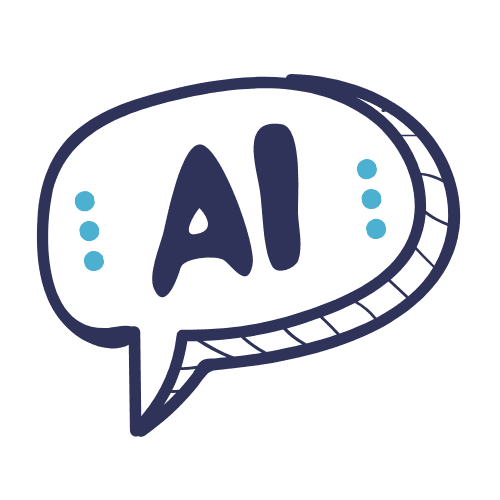Any.do is a task management and productivity tool designed to help individuals and teams organize their schedules, tasks, and daily plans.
The app integrates to-do lists with calendar events and offers features such as task prioritization, AI suggestions for subtasks, and customizable views like board and calendar views. It is available across multiple platforms (including mobile, web, and desktop), making it an accessible solution for managing both personal and professional tasks.