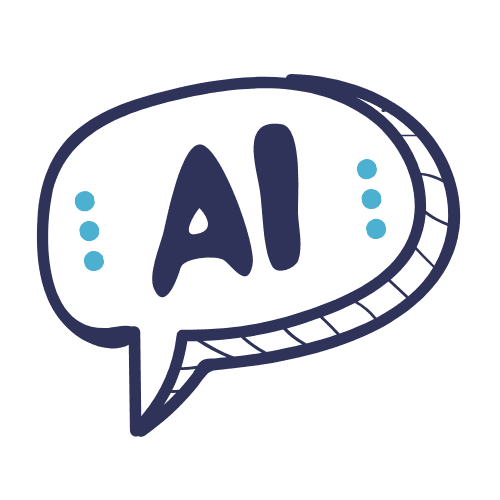Wondershare Filmora makes video editing accessible and enjoyable for both beginners and professionals.
With features like compound clips, motion tracking, and green screen integration, it offers precise editing options.
Its AI tools, including smart cutout and text-to-video, enhance productivity, while a vast library of effects and templates help users create visually engaging content.
Whether for personal projects or professional presentations, Filmora’s intuitive interface and advanced features make it a top choice.