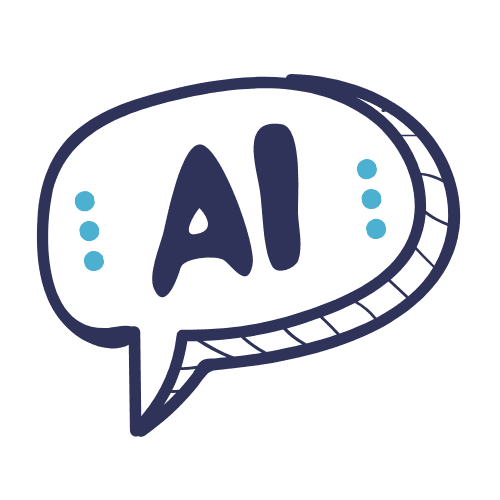Grammarly offers tools for improving grammar, spelling, style, and tone in writing, making it invaluable for students, professionals, and content creators.
It works as a browser extension, desktop app, and plugin for platforms like Microsoft Word and Google Docs.
The free version covers essential grammar and spelling, while the Premium plan ($12/month) adds advanced features such as tone adjustments, vocabulary enhancements, and genre-specific style suggestions.
Grammarly’s user-friendly interface ensures seamless integration into your workflow, making it a great tool for anyone who writes frequently and values polished, professional communication.