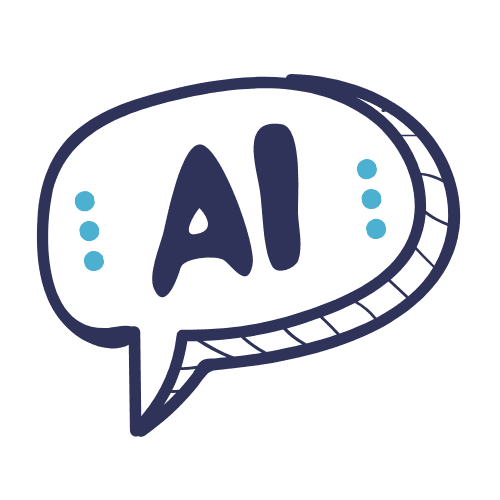Notion is a powerful and flexible platform that can replace multiple tools like Trello, Asana, and Google Docs.
Its versatility lies in the ability to create custom dashboards, databases, and templates to suit personal, academic, or professional needs.
While the free version is more than enough, upgrading to a Pro plan unlocks features like larger file uploads and improved collaboration options.
Notion’s main strength is its adaptability, enabling users to streamline workflows and centralize all their work in one place.
However, its complexity can overwhelm beginners, making simplicity in setup crucial.