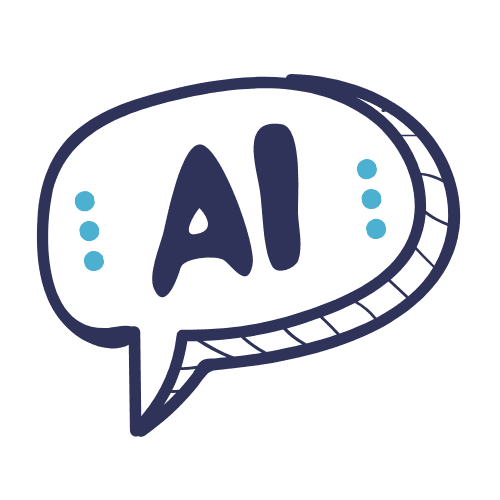Pictory is an AI-based video creation tool designed to help users convert scripts, blog posts, or long-form content into engaging videos.
It simplifies the process by automatically analyzing and summarizing content, adding visuals, captions, and even voiceovers.
Pictory’s user-friendly drag-and-drop editor and wide range of AI-powered features make it an ideal tool for creators, marketers, and businesses that want to create professional videos without needing advanced editing skills or expensive software.