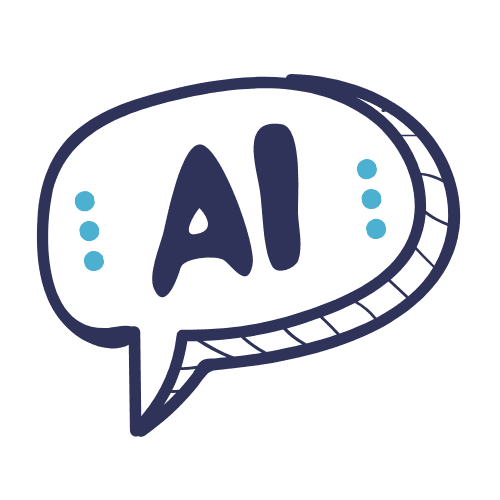Wrike is a versatile project management platform that caters to a variety of industries, especially marketing and sales teams.
The tool offers a rich set of features, including Gantt charts, resource management, automation, customizable views, and two-way integrations with popular tools like Microsoft Teams and Google Calendar. Wrike also allows users to manage tasks, set due dates, track time, and even create custom workflows using blueprints.
The AI and automation features, such as task triggers and the creation of project templates, help users save time and ensure that workflows run smoothly.